FinalWire Announces AIDA64 v7.30
Dark Mode improvements and Microsoft Windows 11 2024 Update support
Posted | May 28, 2024
Dark Mode improvements
Dark Mode with three new themes: gray, black, and blue, tailored to enhance your experience in low-light conditions. This update includes automatic theme switching that aligns with Windows Dark Mode settings, ensuring a seamless transition. Additionally, users can enjoy fully customizable dark report styles, allowing for a personalized look. This feature not only improves readability and reduces eye strain but also provides a sleek and modern aesthetic for your reports.
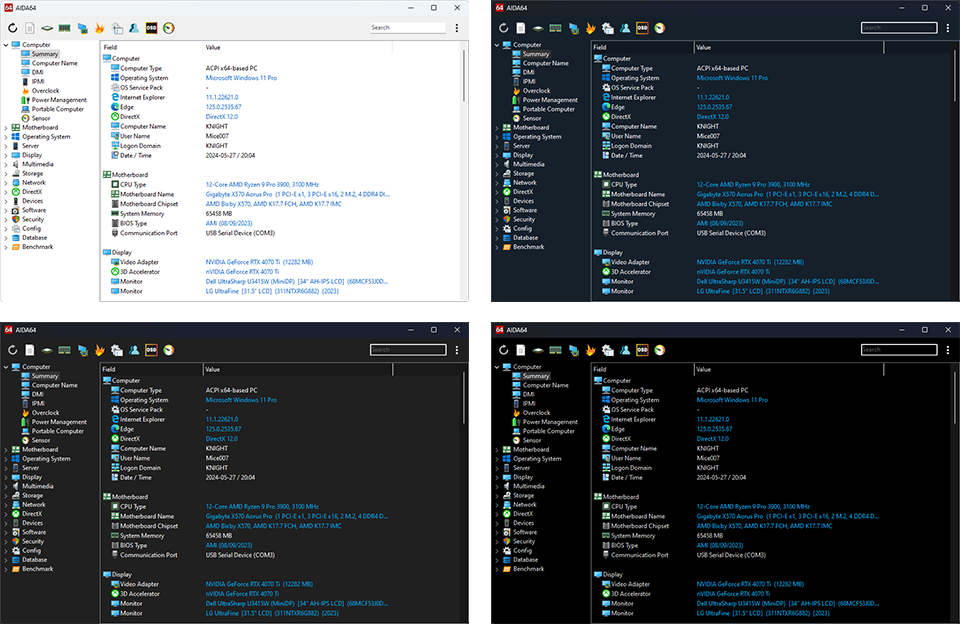
SensorPanel improvements
The new "pin to monitor" feature in SensorPanel allows AIDA64 to display the SensorPanel on a selected external LCD. This ensures that users can keep essential sensor data always visible without needing to move the window to the specific screen. It enhances convenience and efficiency by providing real-time monitoring of critical metrics such as temperature, voltage, and fan speeds on an external display.
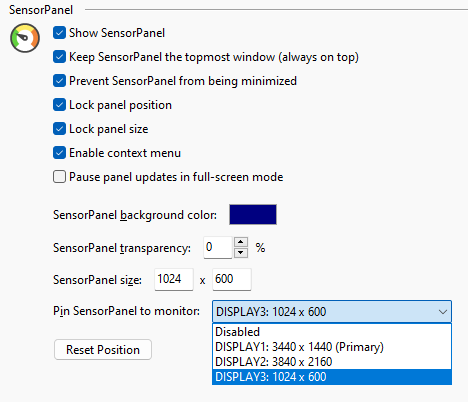
Online Documentation
We've transitioned from the previous offline user manual to an extended, online version that is always up to date. This new manual offers comprehensive, real-time information and ensures that users have access to the latest guidance and support. By moving to an online format, we can continuously update and improve the content, providing a more efficient and user-friendly experience.
You can reach the Online User Manual here, or by pressing the "F1" key in AIDA64.
Support for the latest hardware technologies
Multi-threaded OpenCL GPGPU benchmarks, graphics processor, OpenGL and GPGPU details, temperature and cooling fan monitoring for the latest GPUs: Intel Arc A310E, Arc A350E, Arc A370E, Arc A380E, Arc A580E, Arc A750E GPU, nVIDIA RTX A400, RTX A1000 GPU. Support for Intel Meteor Lake-PS CPU and Razer PWM PC Fan Controller.




